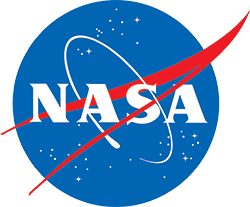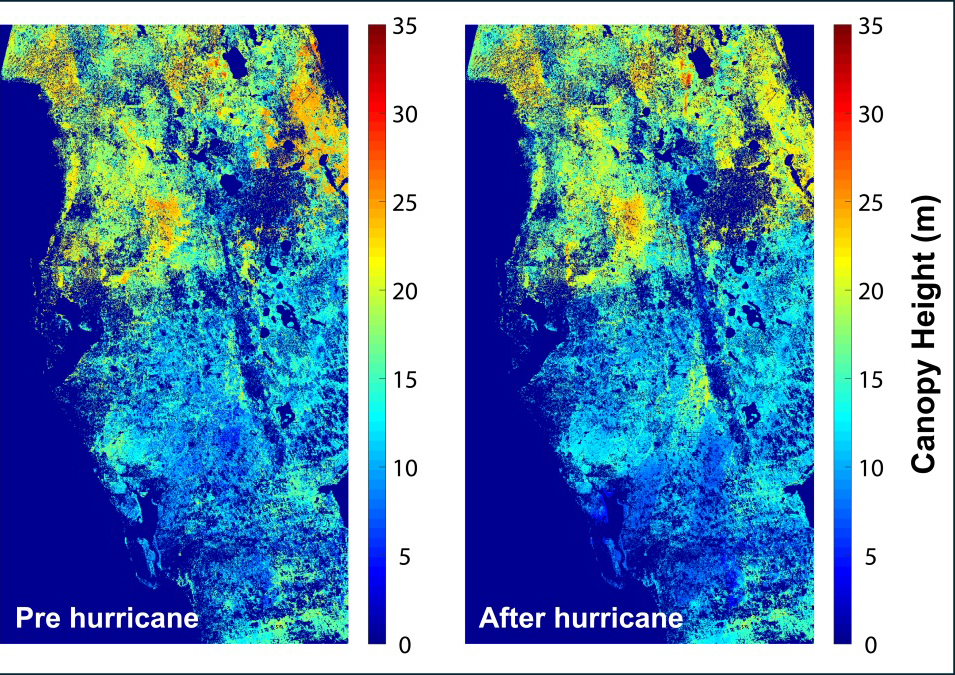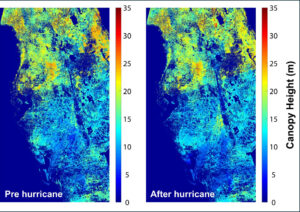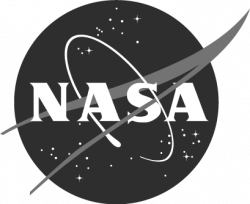By Laura E.P. Rocchio
Ross Walter, from the Landsat Outreach team, turned a static Landsat Spectral Band Comparison graphic into a dynamic, multifaceted tool that enables users to compare different sensors and output the comparison graphics they need.

Ross K. Walter
Data Visualizer and Animator
Landsat Outreach Team
Creator of the Spectral Band Comparison Tool
As Landsat satellites evolved over the past half-century, their growing spectral band coverage across the spectrum have often been shown visually using spectral band comparison charts. Showing additional sensors, however, was previously a multistep, laborious process.
A new web-based tool to make spectral band comparisons easier was released today. The tool was developed by Ross Walter, an animator and data visualizer with the Landsat Outreach team.
We recently spoke with Walter about his work creating the tool and the career path that lead him to Landsat:
Tell us about your Spectral Band Comparison Tool—what can it do?
This tool gives users full control over how the graphic is displayed. Everything from the color of each band, to the size of each label can be customized and edited to their liking.
My goal is to give users a quick and easy way to generate comparisons between each instrument, while keeping the graph’s measurements scientifically accurate.
What sensors can users compare?
This tool includes all of the Landsat satellites (including Landsat Next), Sentinel-2 and 3, MODIS, PACE, EO-1, EMIT, ECOSTRESS, and DESIS.
I hope to add more instruments in the future depending on users needs.
I developed the project with Javascript, HTML, and CSS.
To begin, I used a simple graphing Application Programming Interface (API) that allowed a me to plot points within the browser. From there, I customized the look and feel of the graph, adding blocks for each band with labels and annotations.
I then began adding functionality to let the user manipulate these values and customize the look of their output graphic.

Your work often mixes art and science. What is your background?
Mixing art and technology has always been a passion of mine, in high school I wanted to make a video game, so I taught myself to code and create 3D assets.
I wasn’t sure this was something I could make a career out of, so I initially went to college for business information technology. After two years of business school, I was very unhappy. Fortunately, I found out that my school [Virginia Tech] offered a Creative Technologies degree in the School of Visual Arts—and I switched majors.
It was one of the best decisions I’ve ever made. The degree helped me to develop skills that I still use to this day.
My mother is an amazing watercolorist, and my father is a very skilled programmer, so I like to think I’m the perfect combination of them both.
When did you join the Landsat Outreach Team? How did you find the job?
I joined the Landsat Outreach team as an intern in 2021. Because of Covid, the team wasn’t able to do any in person events, and they were looking for someone to create engaging content that would exclusively live on the web.
I spent two terms with them before I was officially hired in 2022. I have worked with them ever since.
A college classmate mentioned that she had been interning at NASA—something that I hadn’t even considered since I was coming from an art background. She encouraged me to apply, and the rest is history!
What are some of your favorite past Landsat projects?
I really enjoyed creating the Band Combination Interactive that lives on our site, mostly for its simplicity and how it educates users on how the different bands our satellite captures create an image.
I am also very proud of the 3D beauty shots of each satellite that appears in our Graphics Library. It’s very rewarding to see when they get used in video’s fellow colleagues produce.
Do you have any upcoming Landsat tools or projects that you are excited about?
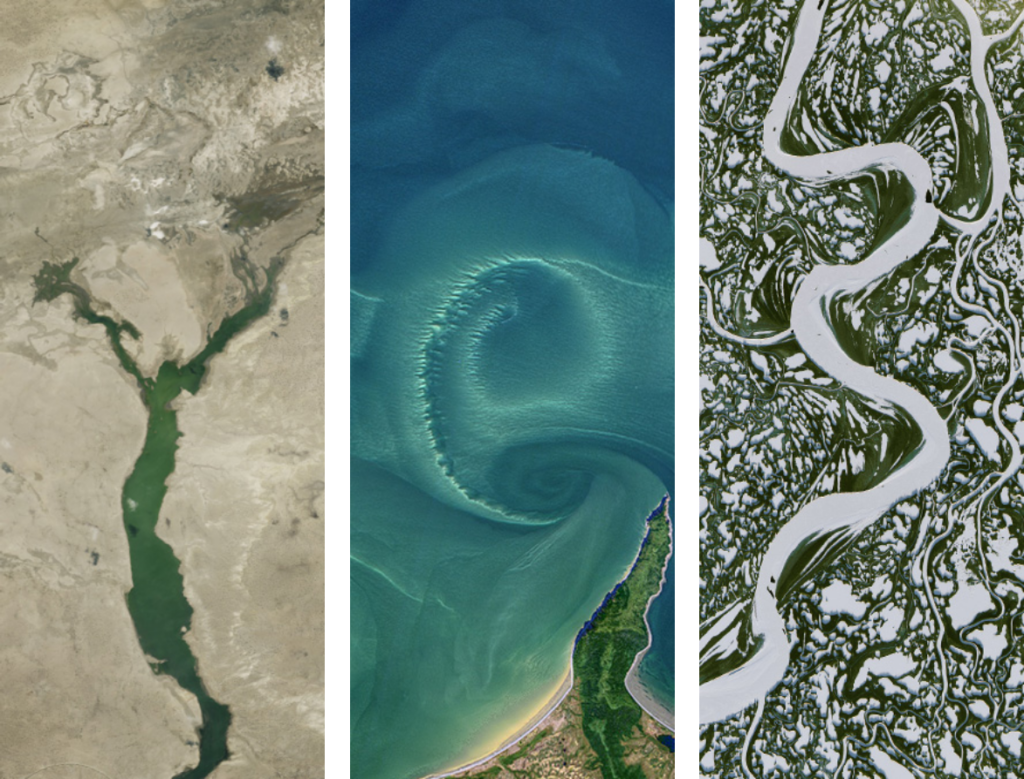
I am currently working on a project called “Your Name in Landsat” where a user can type in their name and generate and download their name as an image comprised of Landsat images that resemble letters of the alphabet.
It will be exciting to see people share their creations on social media.
Spectral Band Comparison Tool users who wish to add the spectral bands of other instruments, should contact the Landsat Outreach and Public Engagement lead, Ginger Butcher.