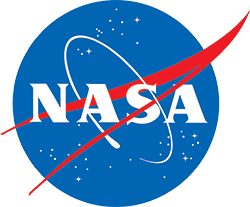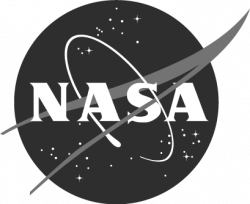Build Instructions
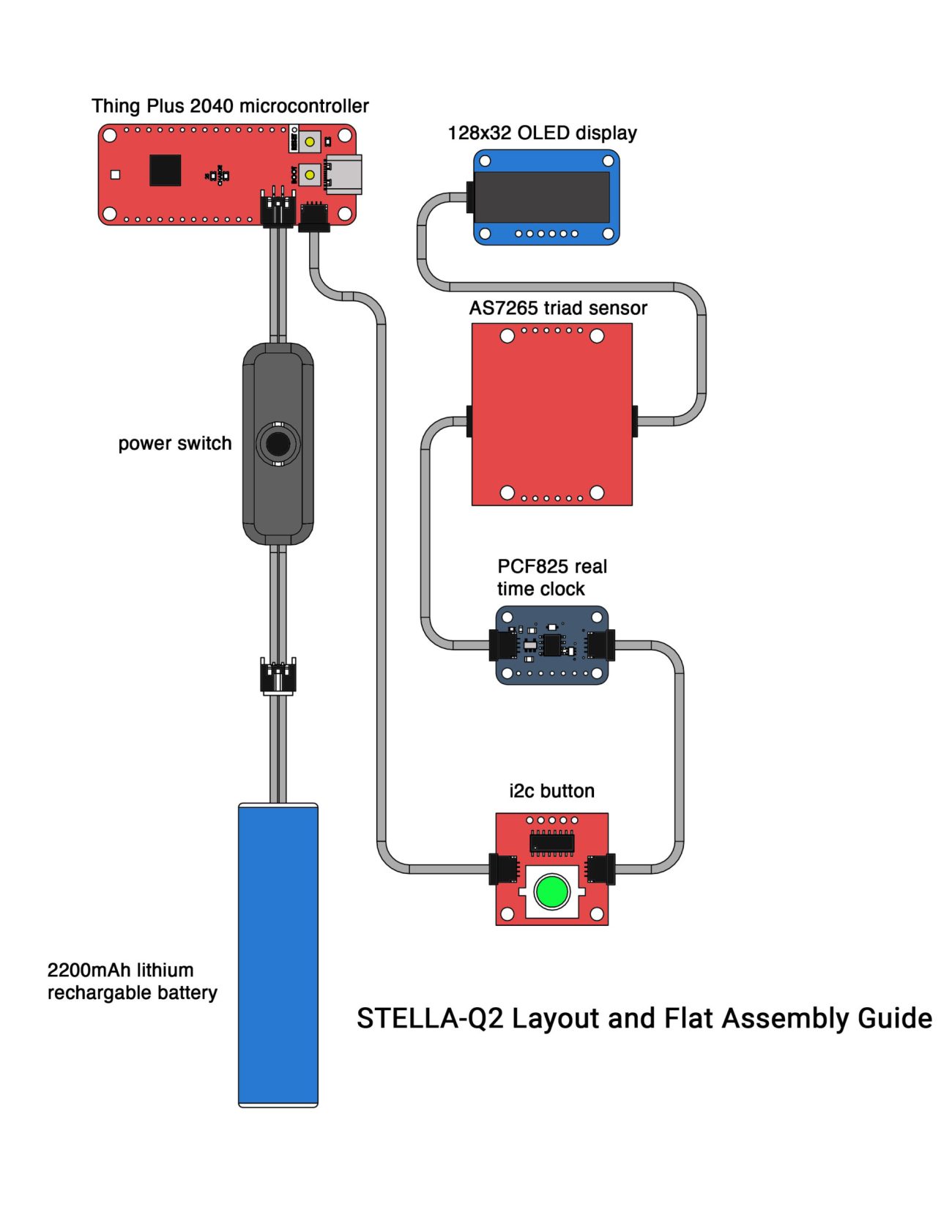
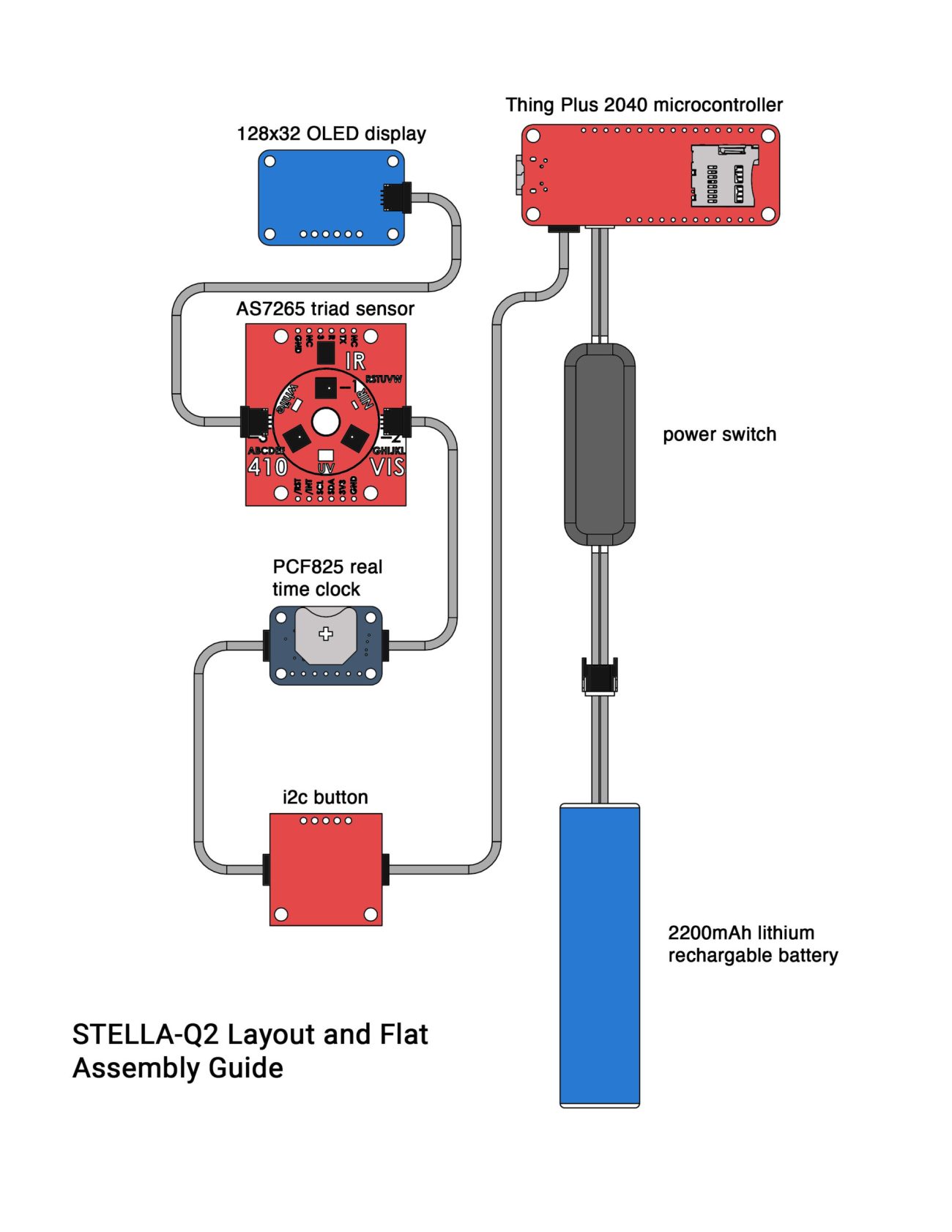
To build a STELLA-Q2 you do not need any special tools; We build a working STELLA-Q2 with plug-in cables that connect components.
Print out the assembly sheet (front) and the rear side reference sheet. On these diagrams, the components are printed 1:1 scale.
Begin assembly by placing the components on top of their images on the sheet.
The connectors are polarized: the cable connectors can only be plugged into the board connectors in one orientation. The connectors are small, and thus not very strong, so we need to push them together with care.
On one face of the cable connector, you will be able to see the underlying metal sockets, while on the other face you will see only plastic. The socket side of the connector faces the component circuit board when mating to the board connector, while the plastic side faces away from the circuit board. You may need to use your fingernails to press the edges of the cable connector toward the circuit board, to get it to connect fully.
Connect all the components as shown on the layout sheet. T
Connect the cable from the power switch to the battery connector on the microprocessor board. Then connect the battery to the other end of the switch cable. The power switch disconnects the battery so we can turn the STELLA-Q2 off. The battery, when disconnected, will not charge. Turn the power switch on so that the STELLA is running off battery power, and then plug it in to USB-C, to charge the battery. There isn’t any way to charge the battery when the STELLA is off. That’s a design consequence of only using components that have preinstalled connectors on them.
Install the clock battery on the back of the Real Time Clock module. Insert the micro SD card into the slot on the back of the Feather microprocessor.
We typically mount our components on a couple of craft sticks or a wooden ruler, using double-stick foam mounting tape. See the photo for an example arrangement. We want the display and button facing up so we can interact with them, and we want the spectral sensors pointing down, and in the same direction, so they both see the same spot of light.